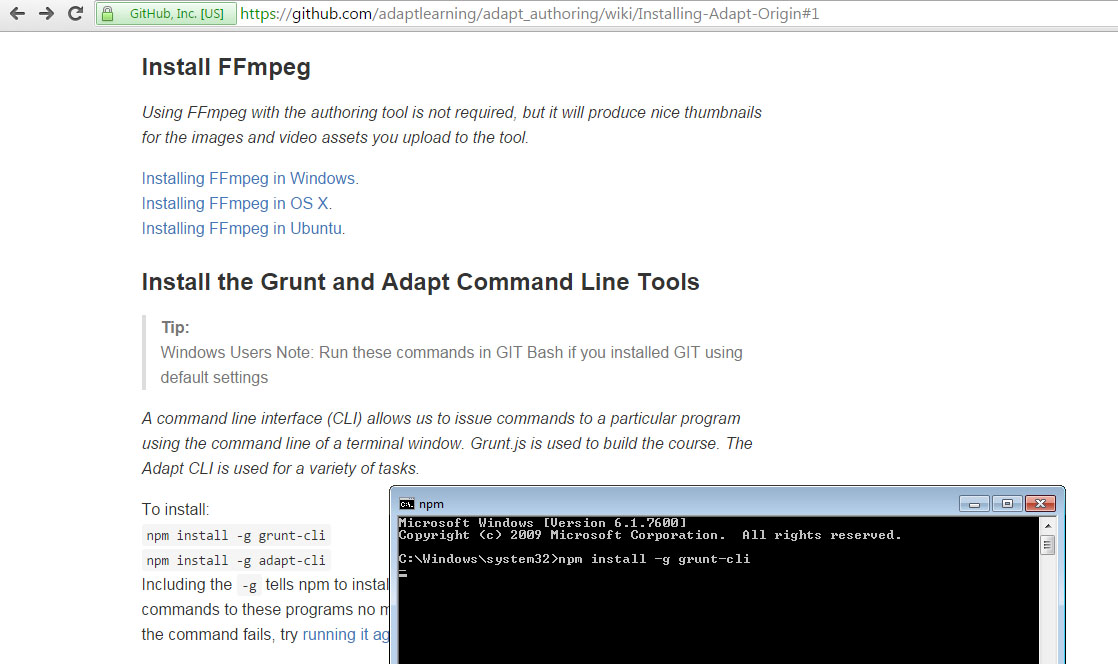Hello Arend.
Glad to see you're giving it try. Setting up Mongo is about as difficult as it gets, so hopefully we can help you make progress; then it should be all downhill.
You probably noticed from the instructions that the executable is located in this path:
mongodb\bin\mongod.exe
I would not be surprised if your MongoDB is the same as the instruction's mongodb. So use Windows File Explorer simply to locate the bin folder. Start by looking inside the MongoDB folder and any folders inside it. There is only one bin folder in mongo, so if it installed correctly, you'll find it. Once you locate the bin folder, look inside for mongod.exe.
If you are familiar with Windows search, you can search for mongod.exe.
When locate it, you have several options to run it including double-clicking the file name. (Make sure you click the right one because there are about eight files that have similar names.) Before running mongod.exe, be sure you have the correct version of node running. The easiest way to check is to open a command prompt and type node -v then press enter. If node is installed it will report the version number. You want it to be v0.10.33. If it is not, you ought not proceed until you can get this set to v0.10.33. You're just begging for headaches if you don't.
All of the navigation that I'm suggesting you do with Windows File Explorer can be done with the command prompt. Have you seen this in the authoring tool wiki: Just Enough Command Line for Installing? Installing Adapt doesn't involve anything tricky: it's mostly using cd to change directories, dir to see what's inside them, then typing a command when you've reached the right spot. So if you used command prompt earlier when installing the prerequisites, you can continue to use it with the rest of these Mongo install steps.
Hope this helps. Post again if you have further trouble.
Chuck