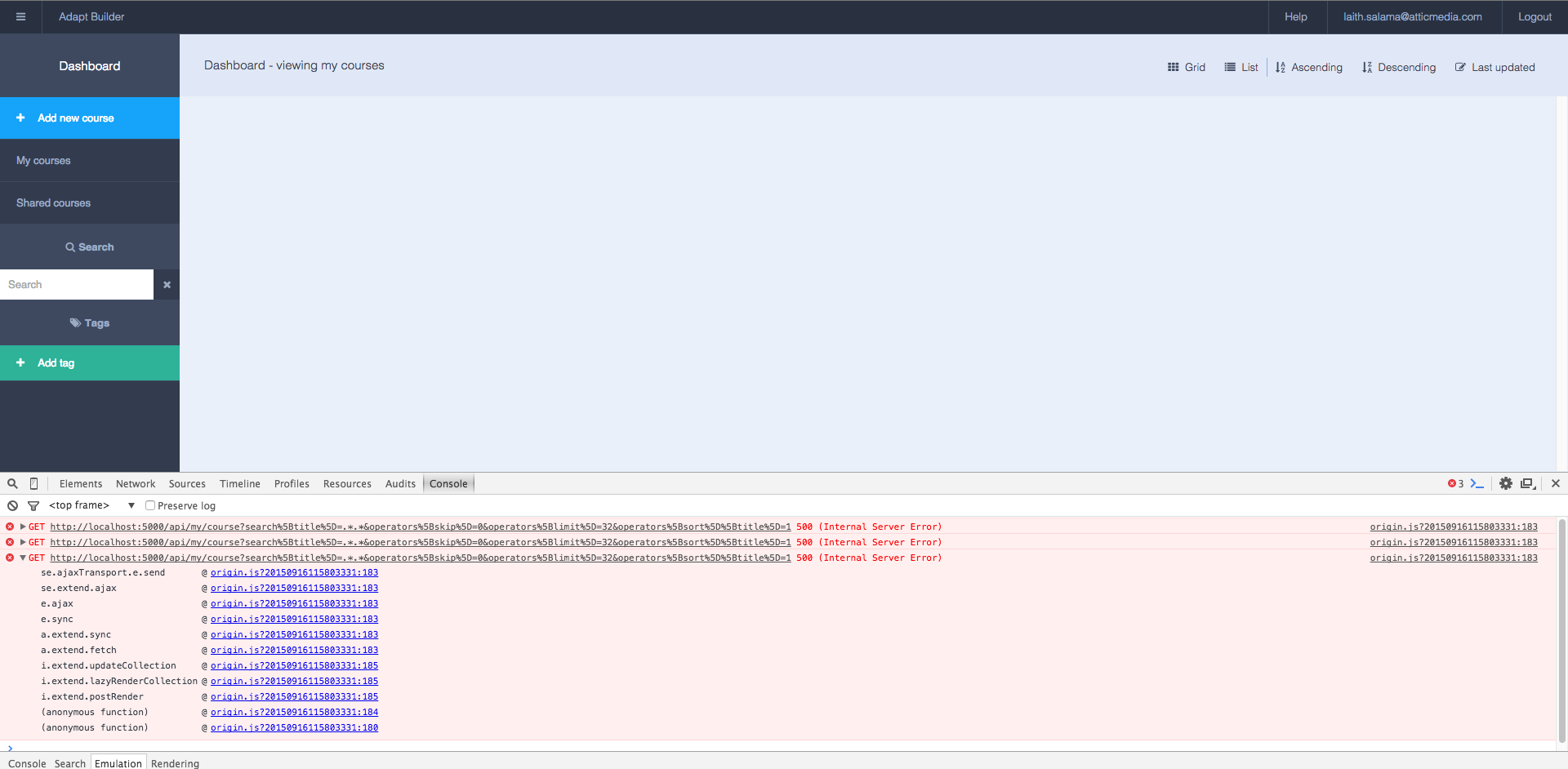I have posted this on other threads, but as the problem is on a few threads I will copy onto each one. I got this working by using Dennis's instructions on
https://community.adaptlearning.org/mod/forum/discuss.php?d=868
As follows
The fix worked for me. I can now preview and publish with the authoring tool. Thought I would update on how I did this, for anyone still struggling. Worked first time as well.
For the purposes of doing this, I had freshly installed windows 7 onto a spare computer rather than use my work computer.
This is what I did.
Installed git.
Once I had done that, from git bash, I cloned the authoring tool as per the instructions in the wiki. Then from git bash, I used the command given by Dennis
$ git checkout develop
Once I had done that, I just went through the usual procedure from the wiki. That was as follows
Install Node.js
Verify npm is installed
Install FFmpeg
Install the Grunt and Adapt Command Line Tools
Install MongoDB
Install the Required npm Packages
Now before running the install script, as per Dennis's instructions, I run grunt build from the command prompt. I do not know if this made any difference or not. But it is what I did.
Then once, I had done that, I ran node install to complete the job.
Now it is running fine and I have done a few screens, published out and they are working nicely. If this is a false dawn I will report back, but just wanted to post this in case there is anyone strugglineg out there atm who this may benefit.