Hello everyone!
I just discovered this fabulous tool.
I'm not a computer expert, after some difficulties, already installed Adapt Authoring Tool (0.1.2) with Adapt Framework (2.0.2).
However, preview does not work ...
Any suggestion?
Hello everyone!
I just discovered this fabulous tool.
I'm not a computer expert, after some difficulties, already installed Adapt Authoring Tool (0.1.2) with Adapt Framework (2.0.2).
However, preview does not work ...
Any suggestion?
I'm sorry... but I give up!
After several re-install, reading this posts:
https://community.adaptlearning.org/mod/forum/discuss.php?d=940
https://community.adaptlearning.org/mod/forum/discuss.php?d=933
https://community.adaptlearning.org/mod/forum/discuss.php?d=930
https://community.adaptlearning.org/mod/forum/discuss.php?d=868
This tool looks interesting but... That's enough!
Hi Gil,
I empathize with your frustration. I'm an educator who has decided to watch from the sidelines until issues brought into this forum by more technically skilled users indicate that development has reached a point that I feel safe to jump in. I admit that a lot of what's in the discussions here goes right over my head, but I thought I'd respond to you so you don't get the feeling that your request for help has gone unseen/unanswered.
What I've noticed about the ebb & flow of questions & responses in the forum is that most community participants take the weekend off. I'm guessing that on Monday you'll receive a reply with suggestions or questions asking for clarification, so if you hold on until then, you may get the assistance you need. Also the newest version of the authoring tool has only just been released, so you may be running up against a new glitch. I know they've been working on the Preview problem, but as you found, it's a sticky one.
Anyway, welcome to the Adapt Community. I think this will become a leading edge open source tool but right now working with it comes with barriers. You brave ealy adopters are bushwhacking the trail for the rest of us.
Finally, if you have the budget for a privately developed product based on this framework (and so much farther down the user-friendly trail), you might take a look at Learning Pool or Appitierre.
-SueH
Installing the Adapt Authoring Tool in less than 5 minutes.
Installing Adapt Authoring tool in less than 5 minutes:
Delete or move all your previous Adapt Installations into a different folder and follow these steps.
Install Node Js
Install version 0.12.6
https://nodejs.org/download/release/
Here is a direct link for the 64 Bit version.
https://nodejs.org/download/release/v0.12.6/node-v0.12.6-x86.msi
Install Mongo DB
https://www.mongodb.org/downloads#production
https://fastdl.mongodb.org/win32/mongodb-win32-x86_64-2008plus-ssl-3.0.6-signed.msi
I prefer to install mongodb in the C drive root folder
Next:
Create a folder called 'data' in the same folder as your mongodb installation
When done, you should have the following:
C:\mongodb
C:\data
Next:
Run the following commands from your Dos Prompt. Copy and paste from here.
npm install -g grunt-cli
npm install -g adapt-cli
Should take no longer than a minute or two to complete this
When done:
Paste the following into your explorer window
C:\mongodb\bin
Double click mongod.exe
You should see a console window.
Open a new dos prompt as the administrator (right click and select run as administrator) and from teh C prompt, C:\ paste the following commands
cd mongodb and press enter
cd bin and press enter then type
mongo.exe and press enter
You will see a second console window. Leave them both running.
Make sure you are connected online and then from your C prompt, paste the following command:
git clone https://github.com/adaptlearning/adapt_authoring.git
When it is done, navigate to your adapt_authoring folder by pasting the following command
cd adapt_authoring
Then paste the following command
npm install --production
Then paste the following command
node install
When it is done, paste the final command
node server
Go into your browser and paste the following url.
http://localhost:5000/
You should have your tool running. Enter your username and password and then create a quick course.
You should be able to preview your course.
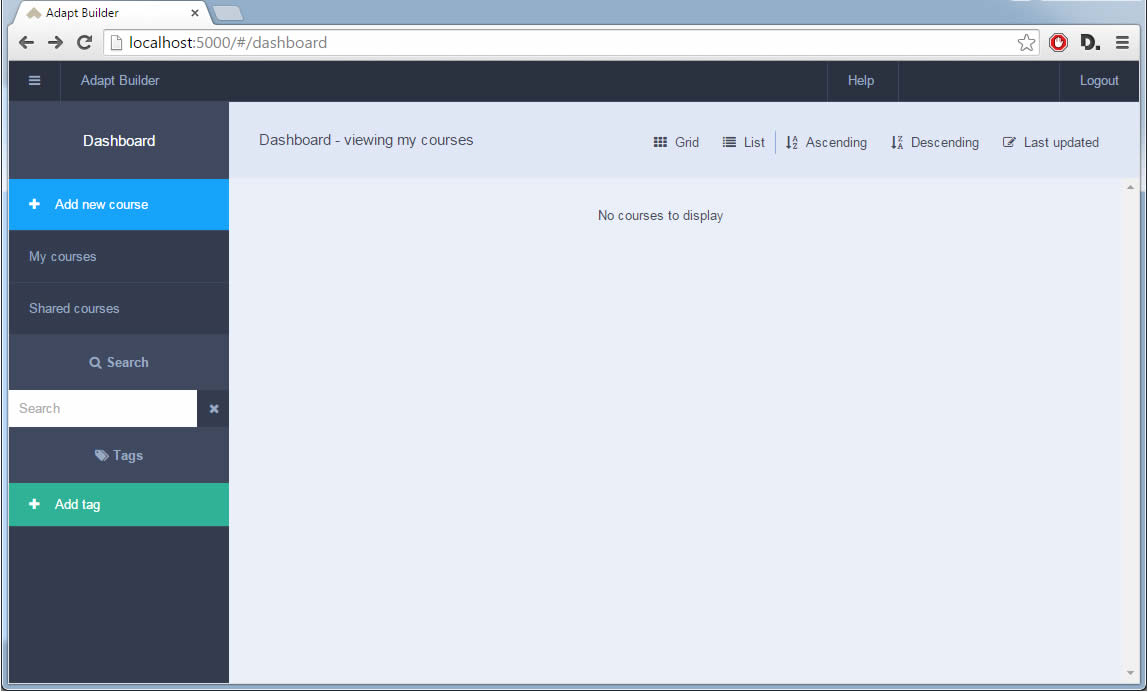
Thank you very much Philip!
I really appreciate your answer. :-)
I will make one more attempt. (I even reinstalled Windows 10 ...)
But before I start...
About Node Js: when you say "Here is the direct link for the 64 Bit version." yourefer to the 32-bit version, correct?
I'm sorry but... Here are the printscreens of the errors that the installation was showing.
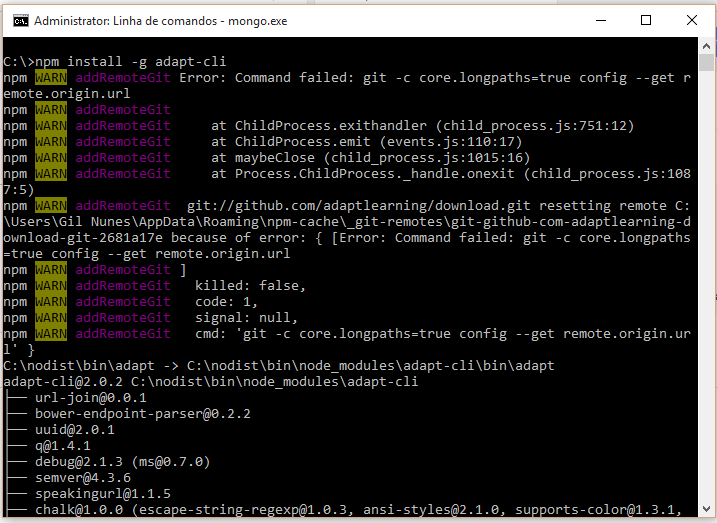
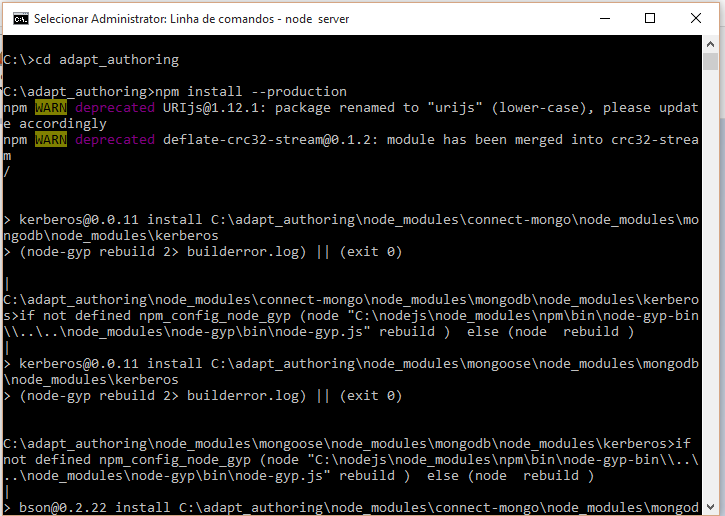
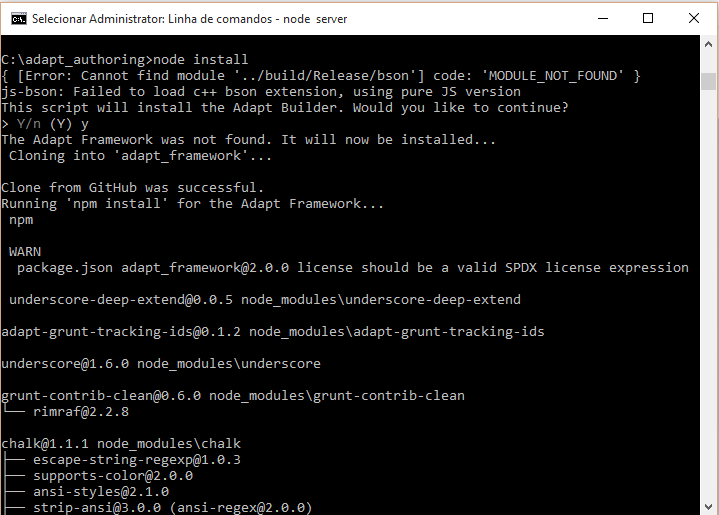

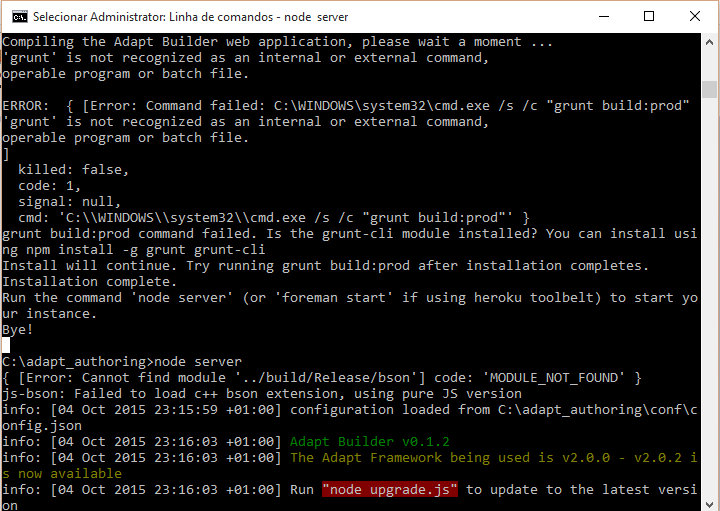

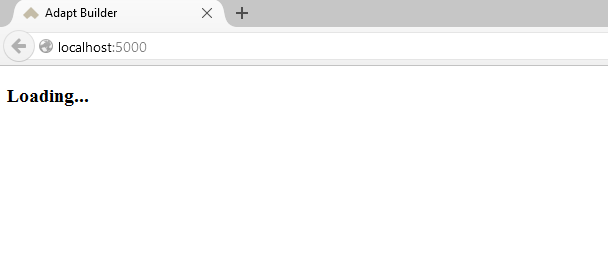
Hi Gil,
Going by your log output you're missing the grunt-cli pre-requisite. Can you double-check you've installed all the prerequisites as outlined here?
https://github.com/adaptlearning/adapt_authoring#prerequisites
Once you install it you should be able to run
grunt build:prod
from your C:\adapt_authoring folder, then
node server
to see the homepage.
Regards,
Brian
Hi Gil,
That doesn't look normal. I'm not a Windows user so I'm speculating slightly here, but it looks like something may be off with your PATH variable. There may be some information you can use on this thread:
http://stackoverflow.com/questions/19135561/grunt-on-windows-8-grunt-is-not-recognized
Regards,
Brian
Gil,
You seem to be having a lot of the same troubles I did. Are you on a work network?
Your network might be blocking access to important files on github.
Helen
Dear all ,
I have the same error when preview the new course , old courses are working fine but new course cause this error , this happned after updating the authering tools to ver 0.1.3 but frame work still in ver 2.0 ,what i have to do to get tools work again? I didn't wont to lose my old courses I wont to keep them , below is log error
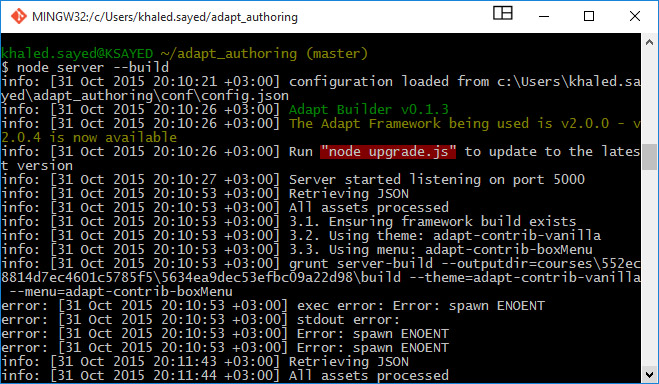
Gil, the preview function doesn't seem to work for me either. I'm following along to see if there's something in the rest of this thread that could help me. Unfortunately, some of the discussion is a bit beyond me. :/
If some components aren't fully configured (e.g. no images in Hot Graphic object) then the Loading... and rotating circle won't go away. Is this the problem you're experiencing.
I found this by removing components on at a time until the problem disappeared then reinstating and fully configuring. I think it is a reported bug. The error handling/reporting in Builder isn't perfect yet. It could do with some better debugging facilities.