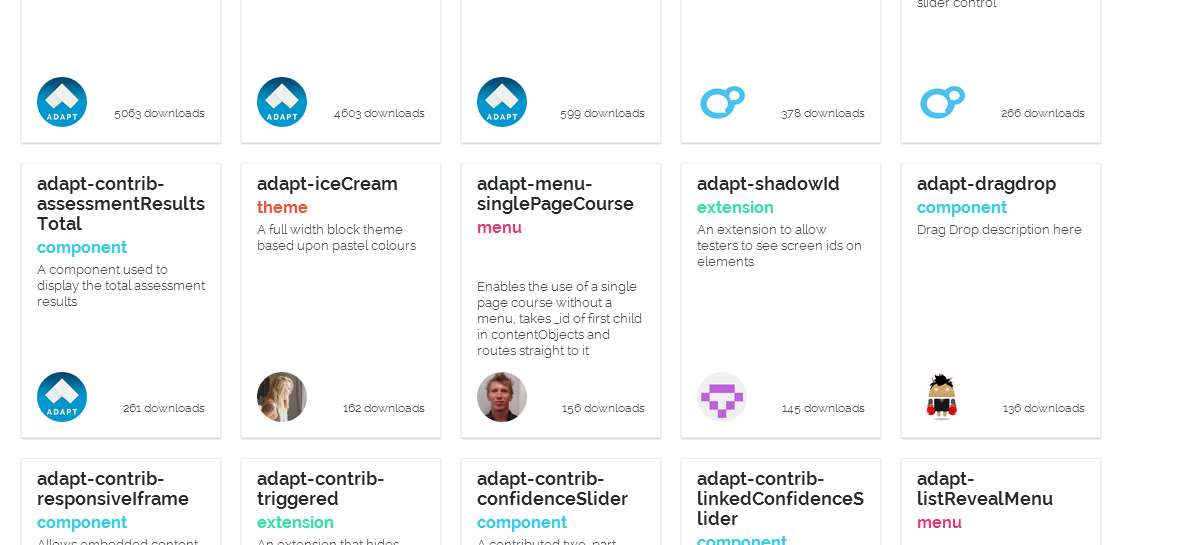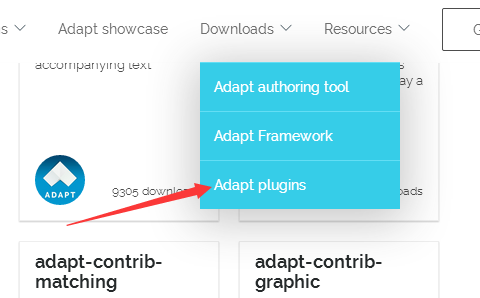I am a user of Adapt authoring tool. I want to find different themes to create my course.But in this web site, there are only two themes, one is the core bundled theme, another is iceCream theme which is not compatible with my Adapt authoring tool. now i want to find more themes that can be used in my course. Oh dear, can you tell me where can i find themes. The images below show where i find the plugin.