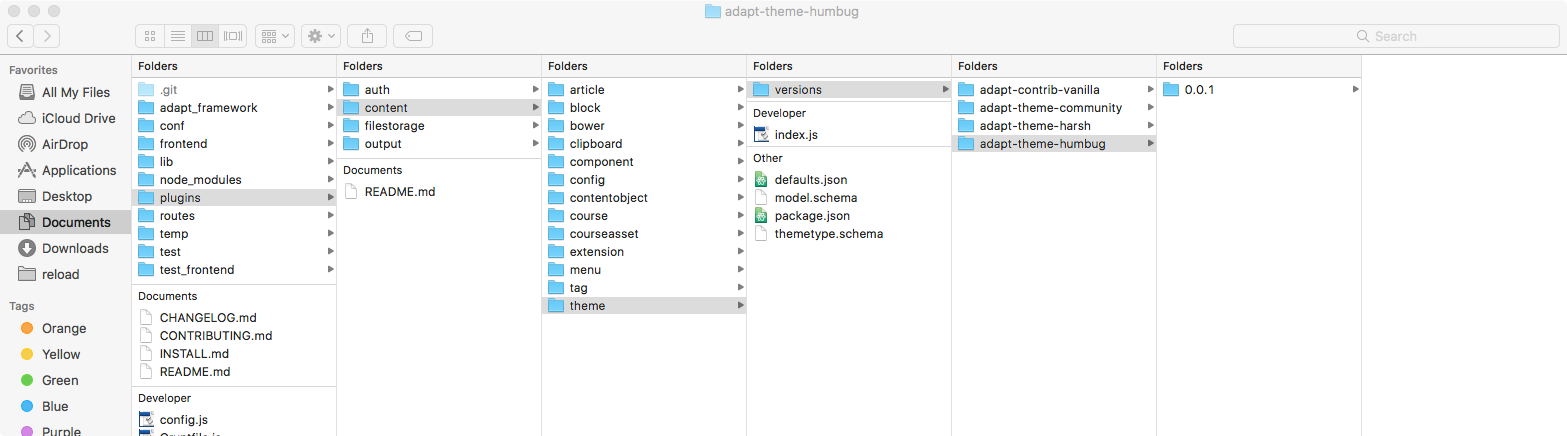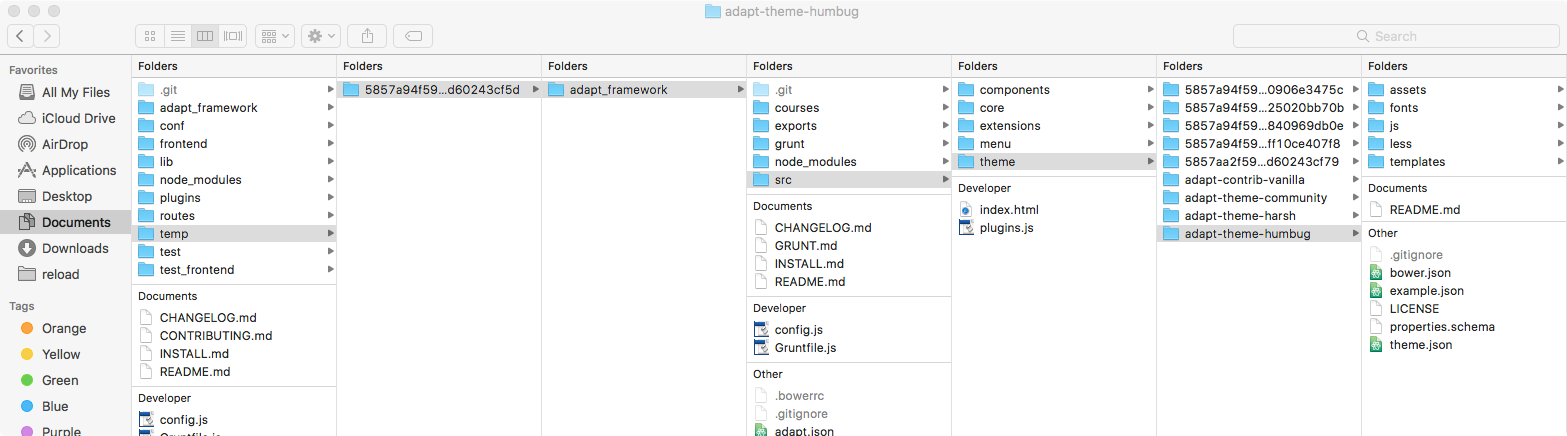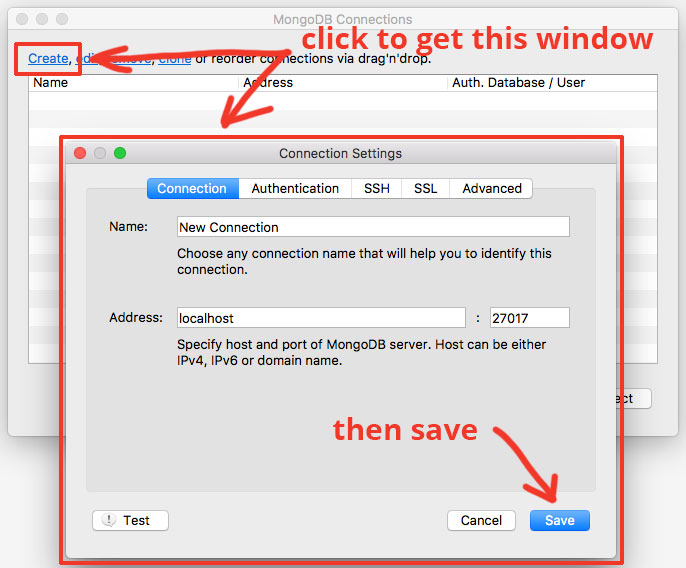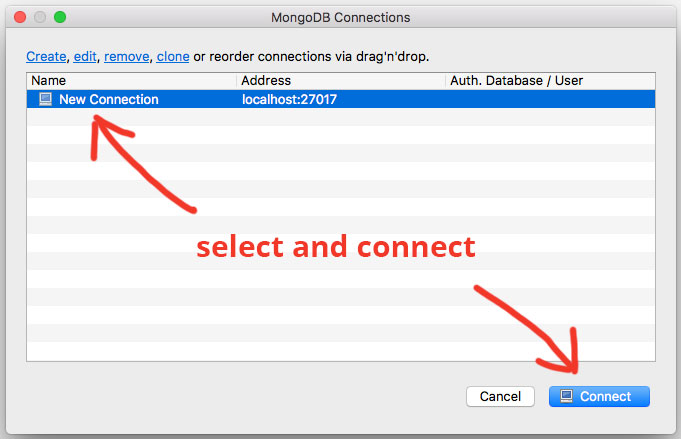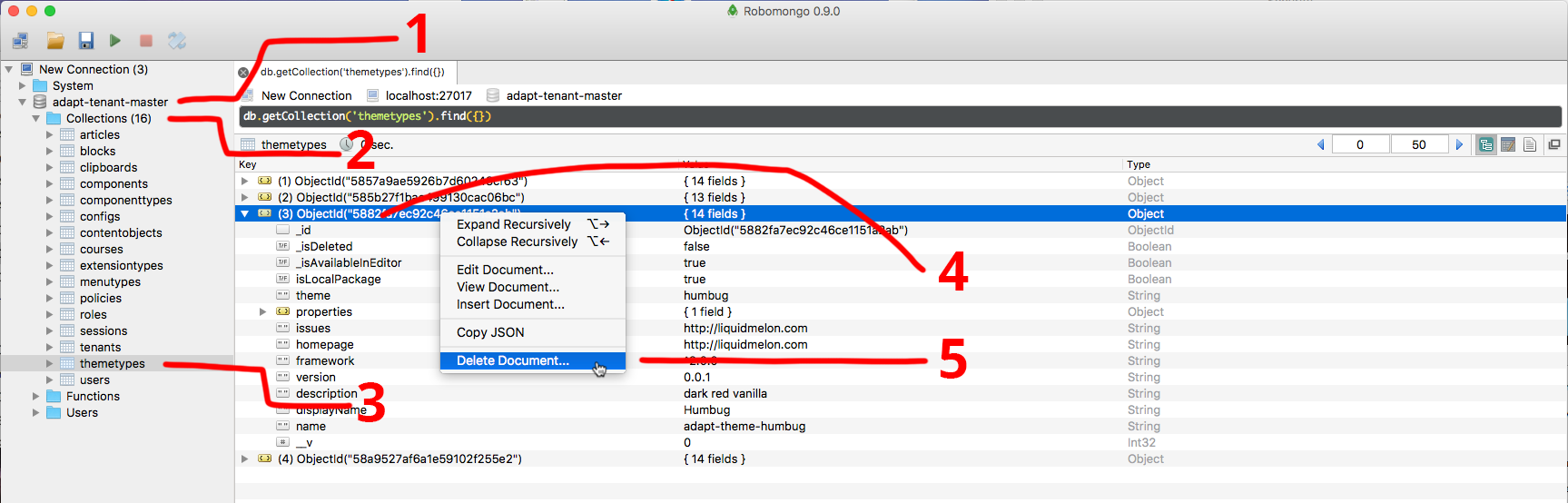Greetings all,
I am playing around with a modified version of the Adapt community theme as I am trying to learn more about customizing via less.
Once a theme is uploaded in the Authoring tool, it seems that you can disable it but not remove it.
Is my assumption right?
Thanks