Hi All,
I would like to create course which will be start from first page of course like ‘co-05’ instead of box menu and on click navigation-back-button it goes to box menu. course have total 6 modules.
Please guide me for the same.
Thanks!
Hi All,
I would like to create course which will be start from first page of course like ‘co-05’ instead of box menu and on click navigation-back-button it goes to box menu. course have total 6 modules.
Please guide me for the same.
Thanks!
Hello Sushil,
this wiki page is a great starting point.
Please let me know if you need more information.
Best regards
Thomas
Is it possible to do this with a SCORM package and upload it to Moodle? I went to the wiki page and tried the first bit of code in the course.json file with co-05 and then various other co numbers, but kept getting the spinning arrow of doom when I uploaded it to Moodle.
In the examples, co-05 is assumed to be the id of the start page. You need to replace this with your own start page's id in order for it to work.
Also note that you can test it without having to upload to Moodle.
I should probably have mentioned I'm using the Adapt Authoring Tool and that I don't know what I'm doing. Is there a way to know in the tool which page I want?
I've made a screencast to make it easier to see where I went wrong. Thanks very much for your help :)
Yes, you need to pick up the id for the page you want to go to. You find that in the cog menu for that page in menu editor. Select Copy iD to clipboard.
Then in the project settings for the course you need to scroll down to Start and set Enable start controller to True. Now add a new item into the start list and paste the id you have on the clipboard into the top box.
Note the other Force and Disable options that are dependent on what you want to achieve.
Beyond that, as was mentioned above you don't need to be using Moodle to test. Just Preview the course out of the AT.
Hope this helps
Jonathan
Yes, in the authoring tool you select the cog icon next to the relevant page in the Menu Editor and select 'Copy ID to clipboard':
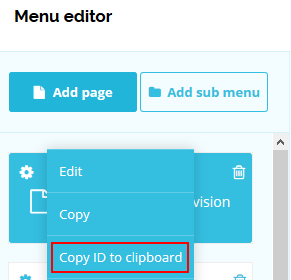
Then go into project settings and scroll down to Start. Select Add, then paste the ID that's in your clipboard into the ID field. Set 'Skip if complete' to false if you always want this to be the start page. Select OK. Select Save then Preview to test that it works.
Well Jonathan not only beat me to it but also included a step that I missed - that you have to enable the start controller ;-)
Thanks very much for the help both of you :)
I'm still doing something wrong though. Copied the id, put it in the project settings and set 'Skip if complete' to false, but still get the menu page in preview (and when I uploaded it to Moodle just to check).
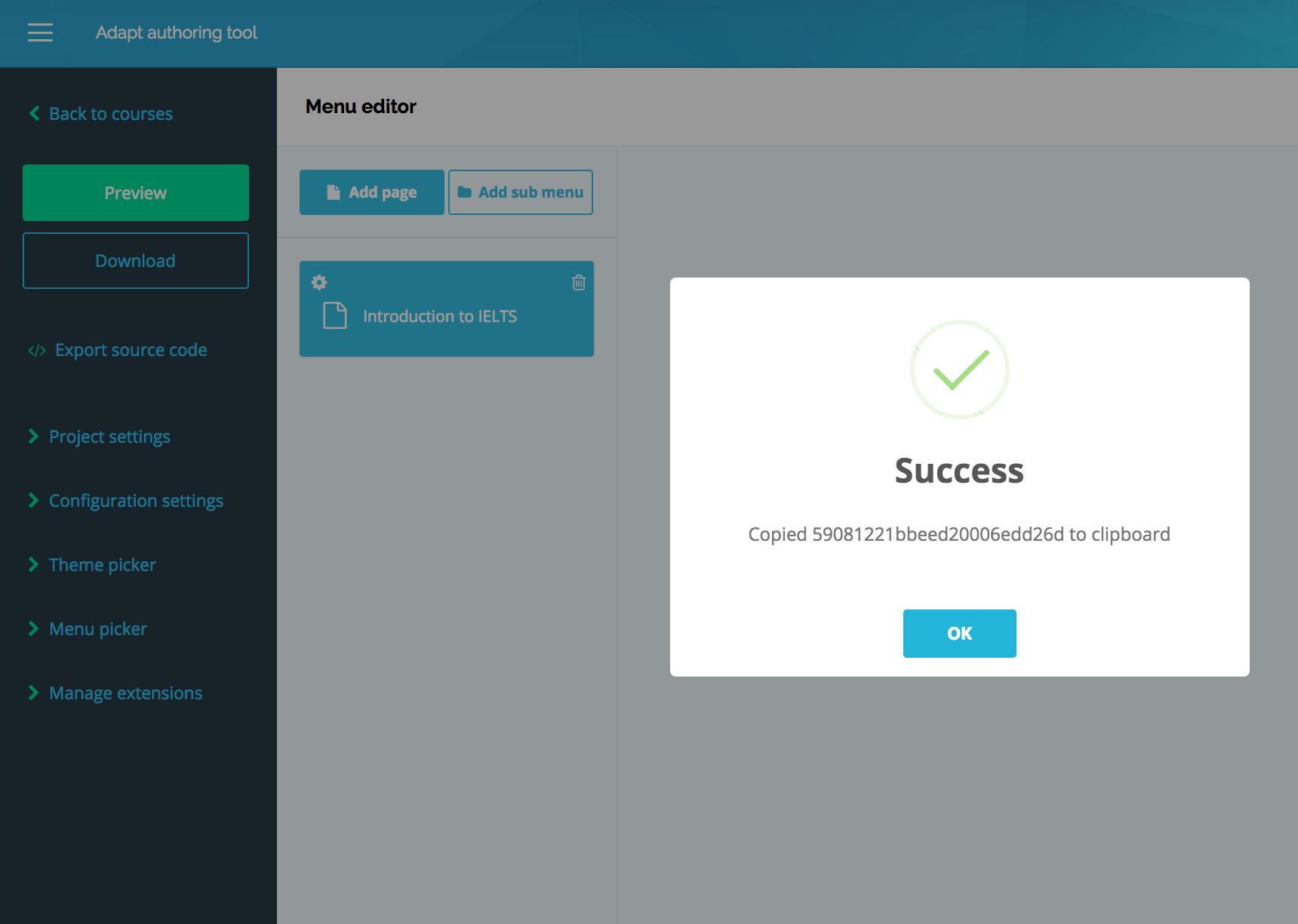
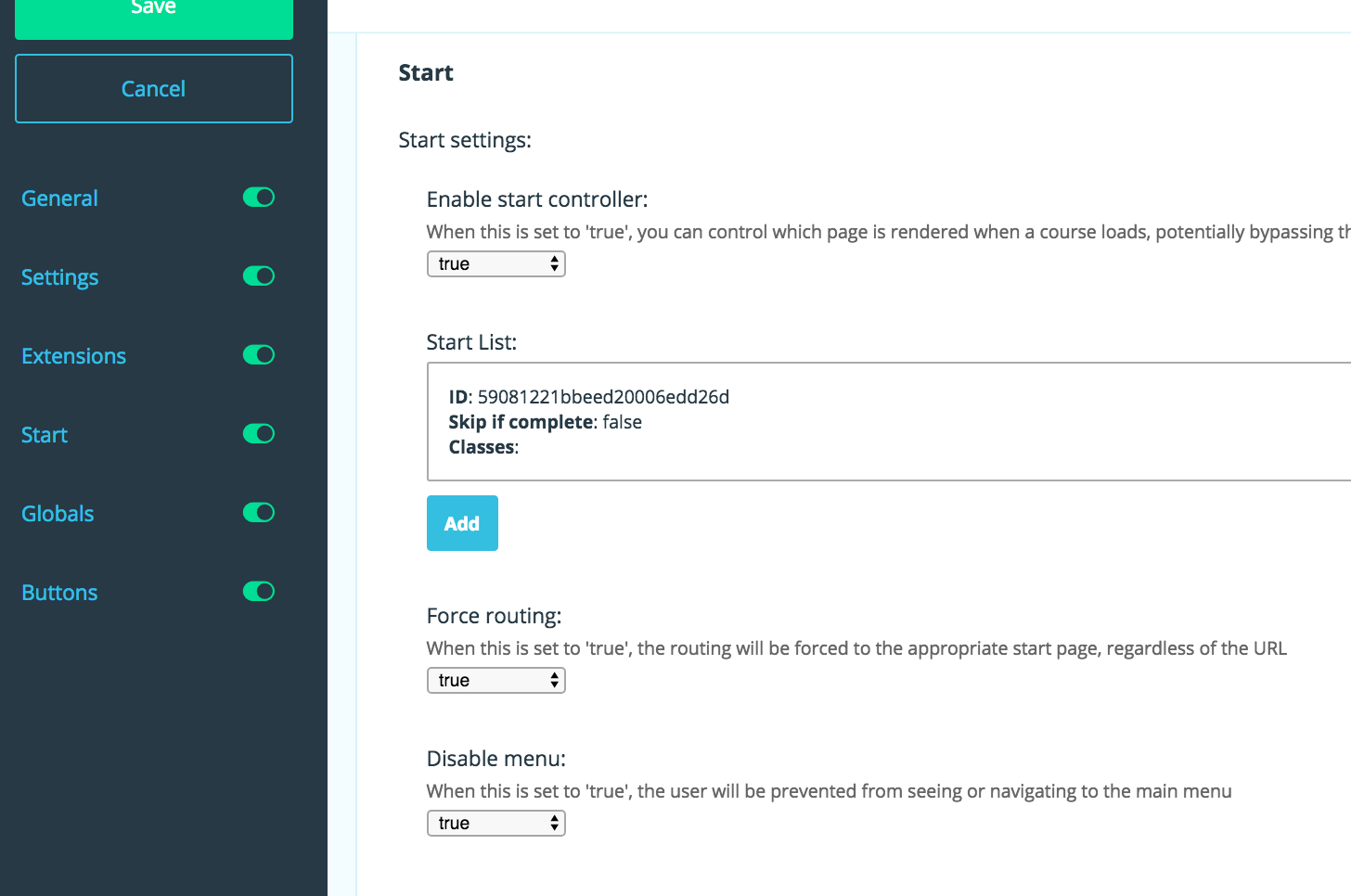
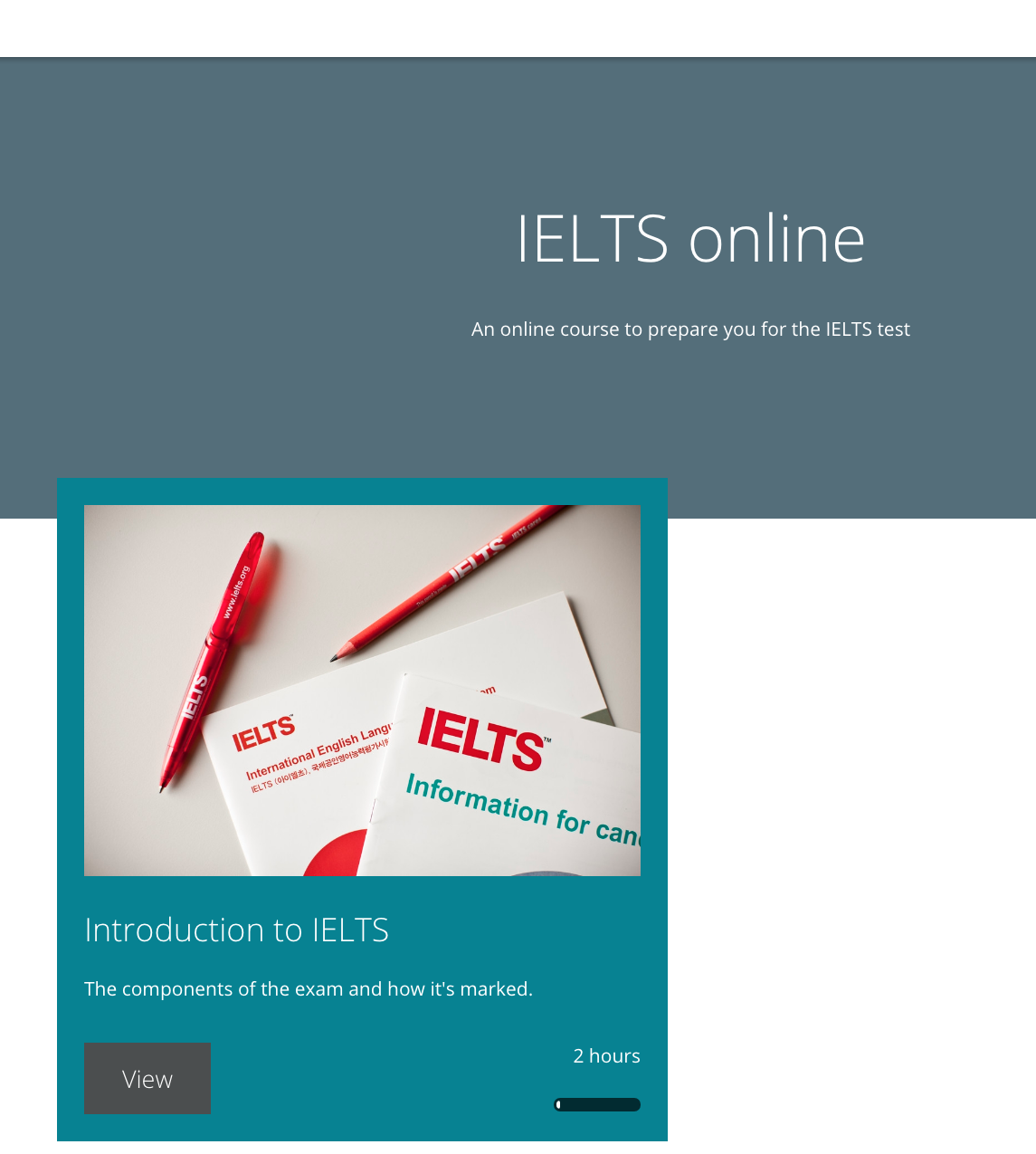
Sean,
Try clearing your cache, and really make sure the the ID you copied is the ID of the "Introduction to IELTS" page. Compare them in the top. Sometimes there is just a little difference. You can also check it if you click that page in the review, the address bar should end with the correct one.
Can you publish the course online somewhere we can access it and take a look?
I'm afraid I don't have a website to upload it to. Would this video help? I just made a new course and tried to make it start from the first page, also made sure to clear the cache and try it again. Any advice appreciated :)
Unfortunately the video doesn't help as we can't inspect what's actually going wrong in the course from a video.
You don't need to have a website, you could upload to SCORM Cloud
OK, I've uploaded it to SCORM cloud, but now it doesn't even go to the Menu page, I just get the spinning arrow. Hope you can help.
Cheers
There seems to be a problem with course.json - the _startIds array is missing the closing ]. Did you hand-edit this file or is this what the authoring tool output? Bit worrying if the latter.
No, that must be my fault, sorry and thanks for pointing it out!
I've put the closing ], in, zipped it and uploaded it to SCORM cloud and now we're back to it working but not skipping the menu:
Hi Sean
It's not working because you're using a really old version of the Adapt Framework - something around v2.0.6 or v2.0.7 I think.
You need to be running at least Adapt 2.0.8 to get the start controller functionality - and even that's pretty old (more than a year) - latest version is 2.1.3
Hi Matt,
Thanks very much for that. I've checked the version.json file and I'm on Authoring Tool 0.2.2 and Framework 2.0.7. I've been trying to upgrade the framework and the authoring tool but haven't been able to work it out.
I've installed node.js and followed the instructions for upgrading with vagrant here:-
https://community.adaptlearning.org/mod/forum/discuss.php?d=1264
But after step 3 I get "Error: Cannot find module '/home/vagrant/upgrade.js'"
Any help greatly appreciated :)
Sorry I can't help you there... I've very little expertise with the authoring tool beyond basic usage.
Obviously I'd recommend you do get it updated; hopefully someone else can help with that.
In the meantime, you could use the start-controller extension - which is what we used to use to set start pages prior to the release of Adapt v2.0.8