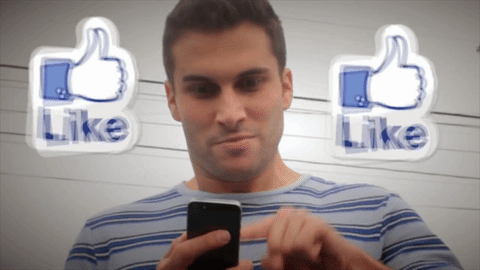I'm very pleased to announce the release of Adapt Framework v3 - the first major release of the Adapt Framework since we released v2 way back in August 2015.
The headline change in this release - as you may have gathered from previous forum posts and the release name - 'The one where we finally dropped support for IE8/9/10' - is that we're ceasing any further feature development for legacy browsers like IE8, 9 and 10.
Remember, if you still need support for those browsers, you can use the Legacy branch of Adapt.
As well as eviscerating all the IE8-specific hacks from Adapt, we also took the opportunity of this being a major release to make some changes to the core code to put us in a better position for future releases of Adapt and some other new features we've got in the pipeline - specifically xAPI support - as well as one or two new features.
As ever, you can find full details of the change over in the CHANGELOG, but here are some 'headline items' for your delectation:
- Accessibility is now activated via a dedicated button in the top bar
- For environments (e.g. SharePoint) that don't support the JSON mime-type you can now any file extension you like - such as .txt - for JSON files
- Adapt courses now contain a 'build model' that list information about what was used to build the course e.g. framework version, installed plugins etc. to help with debugging
- Questions can now set the title for feedback rather than it always being the component title
- Notify has been updated to include support for 'subviews'
- Lots of work was done in preparation for adding xAPI support to Adapt
Some things to watch out for:
- You'll need to use the latest versions of media, spoor, languagePicker and the vanilla theme with Adapt v3
- The location of adapt.css has changed: it was in adapt/css but now lives in the course 'root' folder.
- The 'completion criteria' have moved location in config.json - they were part of the
_spoorobject but since they apply to xAPI as well they now get their own object.
Aside from that last change to config.json, content from any recent Adapt v2 course should be compatible with Adapt v3, so if you have a course you want to upgrade from v2 to v3 it should just be a case of creating the new v3 version, copying in the JSON and assets from the v2 course, amending config.json and building.
As ever many, many thanks to all the wonderful, talented and - dare I say it - stunningly attractive people who contributed to this release. You're all marvellous, simply marvellous!