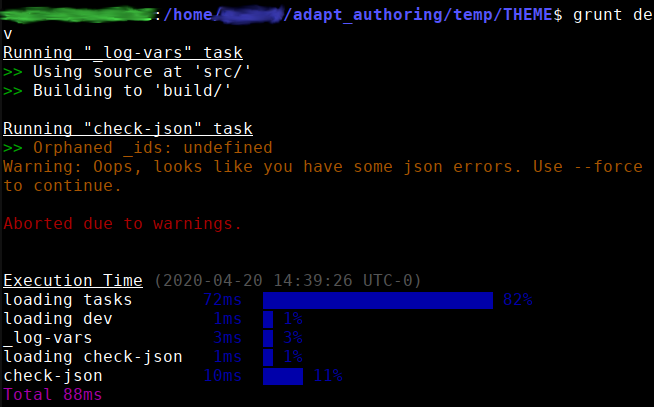I thought it may be related to the 'includes' array in the config.json file after exporting. I read that this should be removed before running 'grunt build', but I couldn't find any mention of 'includes' in config.json
The includes array tells the build process what, out of all the installed plugins, should actually be build into the output. (I think it also defines which ones get exported when you do a source export).
When working in the framework you typically don't bother with this as normally you just install the plugins you need and have them all built into the output.
If it's there, it'll be inside a property called build. If it's not, don't worry.
As for your error, that's a bit of an odd one. In Adapt, every single content object ('page' in AAT terminology), article, block and component needs to have an _id property and they all need to be unique*.
Furthermore, each component, block, article and content object needs to have a _parentId property that contains the _id of the item's 'parent' - and if it doesn't have a valid 'parent' it's flagged as being 'orphaned'.
However, since the authoring tool generates these for you automatically it's a bit odd that you should be a) getting this error and that b) it's unable to identify where it's happening (hence the 'undefined').
If I'm honest, I don't really know what to suggest here... this is always something that has 'just worked' for me!
Hopefully someone else might be able to shed some light on this?
It might be useful to know what version of the authoring tool/framework you have. I explain how to check for this here.
* The course itself also needs an _id, though typically this is just set to "course".