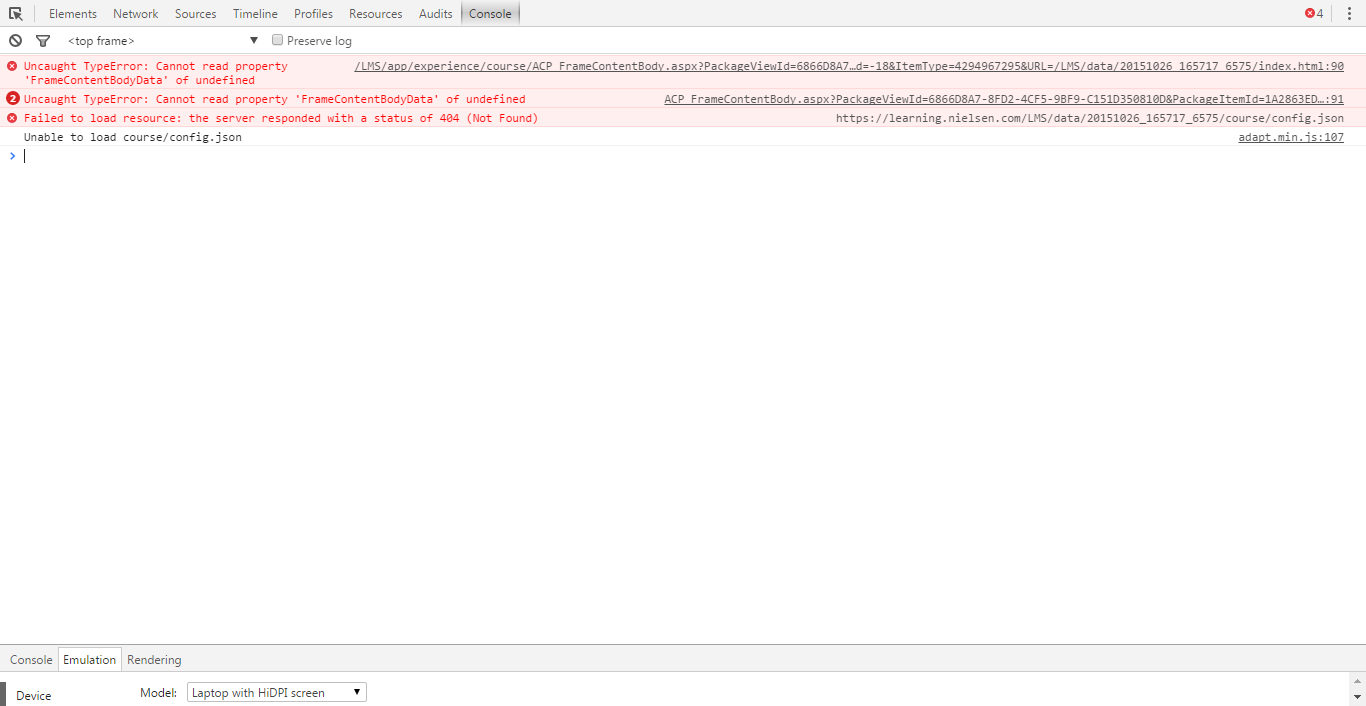bypass of scorm player in moodle?
As indicated in this thread, I added launch.html and modified imsmanifest.xml in a standard course download from the authoring tool with enabled scorm extension. Then I added the scorm package in moddle as a new scorm package activity.
The course opens well in a new window and scorm tracking works fine.
In the course window an url like ".../pluginfile.php/37/mod_scorm/content/1/index_lms.html" is shown. If I progress in the course the url changes to .../pluginfile.php/37/mod_scorm/content/1/index_lms.html#/id/57e9543073f4fa5c23cb6cea". Every time I go to new pages the url changes accordingly.
I found out, when I copy the url of a course page, exit the scorm activity (clear all caches) and then go to the course page url directly, I can bypass the scorm player and enter and use a clean course without any recorded activities and with no tracking.
On the other hand, when I use the scorm package as download from the authoring tool without adding a launch.html and select the “open in new window” option in moodle/scorm activity settings, the course opens in a new window with the following url “.../mod/scorm/player.php?a=1¤torg=adapt_scorm&scoid=2&sesskey=oYr1ns9XY5&display=popup&mode=normal”. The url stays the same regardless of the course page I am going to.
It is also possible to go to this url separately, but it will open the course always through the scorm player. So in this case a bypass of the scorm player should not be possible.
I was able to achieve the same formatting of the new window as with launch.html by adding the following lines to the moodle “clear” theme together with the proper moodle option settings :
#page-mod-scorm-player {padding-top: 0px;}
#page-mod-scorm-player #scormpage #scorm_object {
border: none;
width: 100%;
height: 100%;
}
As I am more on the beginner’s side, please forgive me if I am reporting the obvious.