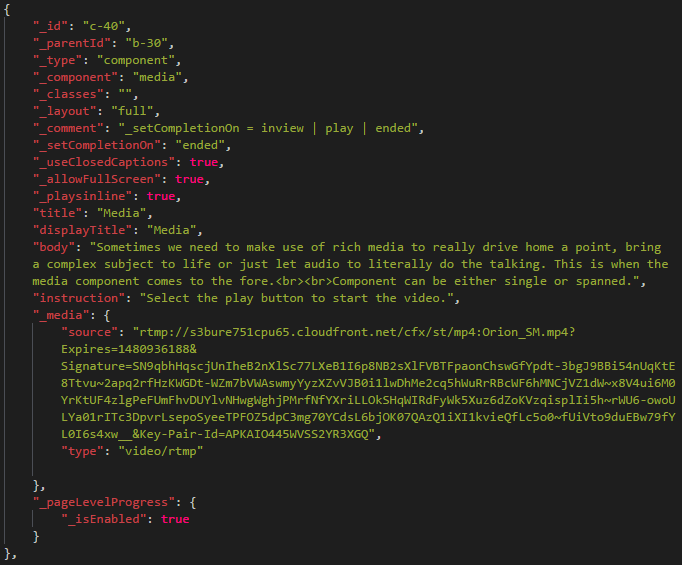As it is now, an exported SCORM from adapt works just fine on moodle both on desktop and mobile (with some modification on the moodle side). However, If I try to open the Adapt SCORM through the Moodle Mobile App on an iOS device it does not work properly. I have been directly in contact with moodle about this problem.
As I'm not that technical, I will just paste the response from one of the moodle developer here. I hope this is something you can fix!
"We found some time to check this and what we noticed is that this SCORM is not working correctly when is played inside an iframe because it contains some javascript that does some bad calculations related to scroll positioning (only in iOS when the content is inside an iframe).
If you play this SCORM in Moodle using default settings (not launching the SCORM in a new window) you will see the same effect in Safari or Chrome in iOS (I think that this is what you mentioned initially when you said that you removed the iframe).
So basically, what is happening in the app is the same that is happening in Moodle when you have the SCORM inside an iframe.
You should contact the Adapt people so they fix this issue that is happening in iOS Safari and Chrome when the package is inside an iframe (as we said before we suspect is because the scroll positioning is calculated incorrectly)."
Thank you!
//Christoffer