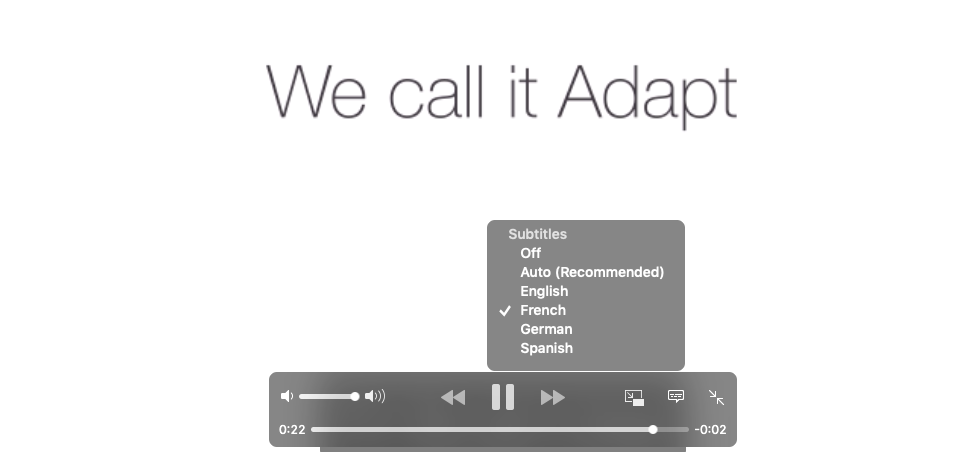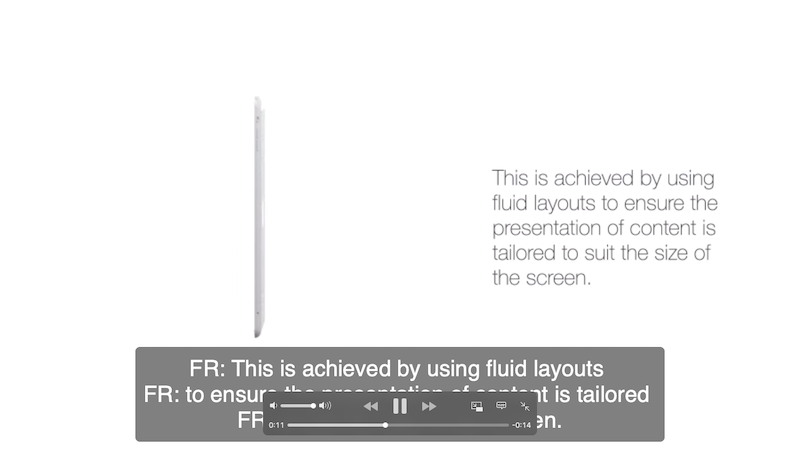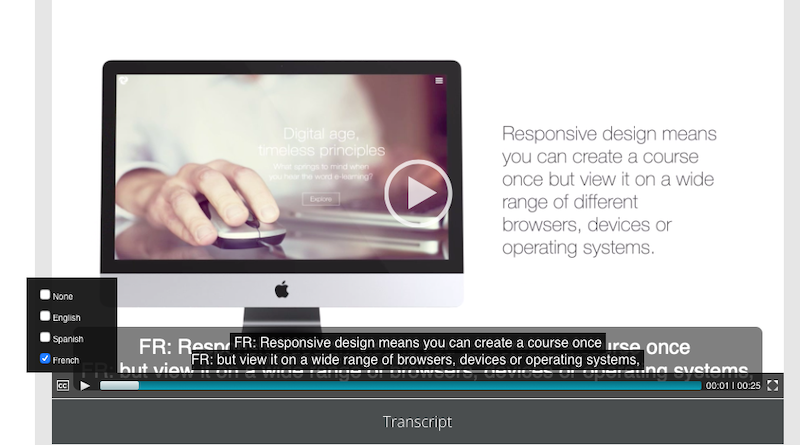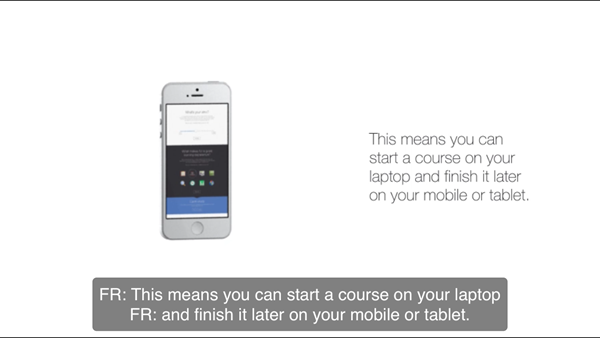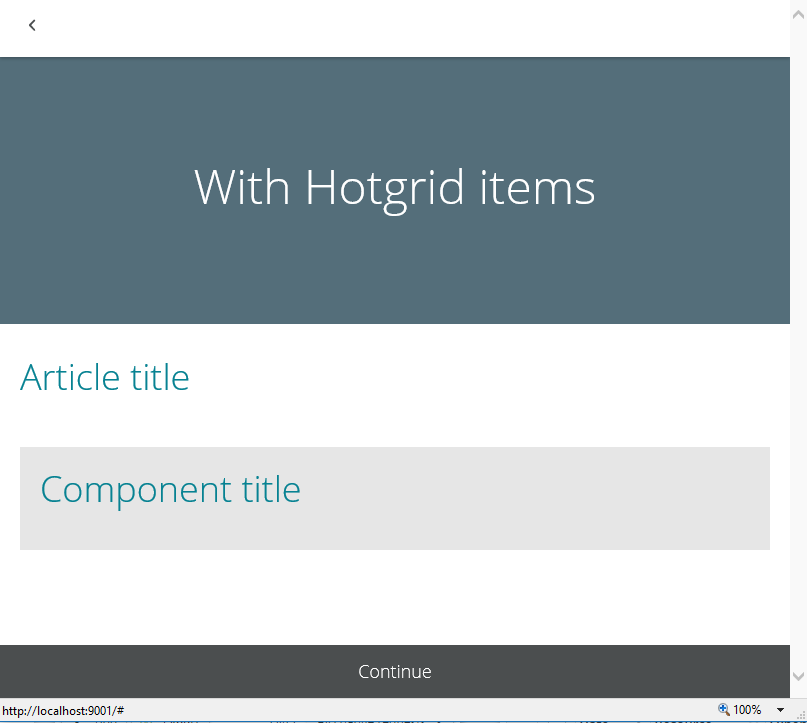Hi,
Basic steps:
- Put all your questions in one article.
- Edit the article settings and in the extensions area select Assessment and enable it.
- Give the assessment a name
- You can set percentage passmark for assessment.
- Include in Total Score (include this assessment in the lms score)
- The other settings are advanced.
- In project settings > extensions > Assessment
- Enable Send Total score to the LMS
- Set the passmark for the course (this can be different to the assessment).
- To show feedback you need to use the "assessment results" component.
- This needs to be given the same assessment name as the article assessment.
- It is pretty advanced to configure, probably needs its own tutorial but most fields have explanatory text.
- Be aware if you do not have any feedback bands it can stop the feedback showing at all.
Our (Can Studios) lite editor does most of this for you with the exception of the assessment results component which is coming soonish.
Hope this helps,
Paul