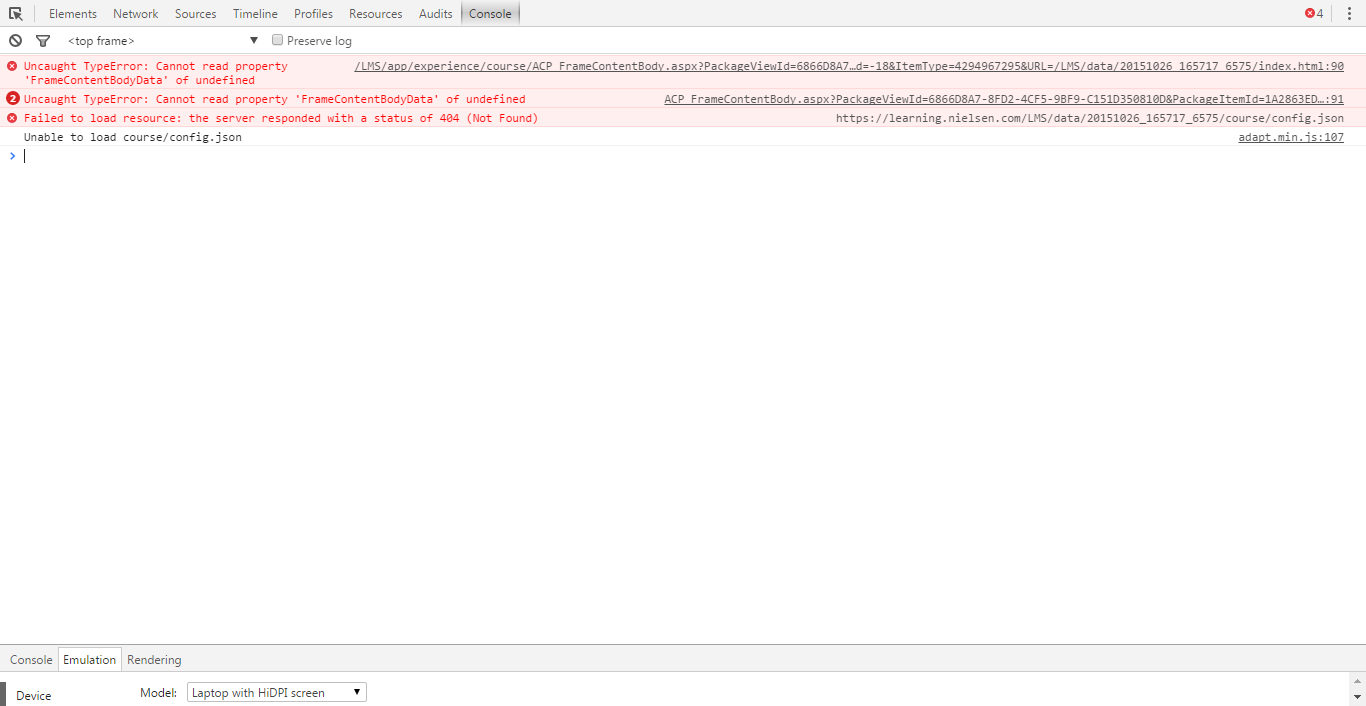Hi Charlie
If I load your content onto Totara LMS v2.5 (which is based on Moodle) I get the same result on iPhone 4 running iOS7.
More tellingly, the content is NOT snapping down to the mobile view but staying in the desktop layout. So clearly something in the way Moodle/Totara renders the content in the window is blocking the responsive functionality of Adapt... very likely it's because the content is being rendered inside an <iframe> which is an inherently un-responsive element.
If I load it into SCORM Cloud, it all works fine.
I think what you're seeing here is a common issue with trying to run content that implements responsive design techniques on Learning Management Systems that are rendering the content in the window in a way that is not particularly friendly to responsive design*.
The workaround we have been using on Moodle/Totara up to now is to set the LMS the package to load in the same window, but add a new page to the SCO called launch.html that handles opening up index.html up in its own popup window - so you're essentially 'breaking out' of the Moodle SCORM player template.
I have updated your package with the launcher file and attached it here.
This is by no means an ideal solution and I will continue to explore options with my colleagues in the Totara world for how we can fix this properly, maybe even backporting the fix into Moodle - you never know.
By the way - there is another bug in your package... Once you get through to the content page you can't get back to the menu again, just a blank screen.
*This is by no means the worst. SABA LMS renders the content inside a frameset. Seriously, a frameset in this day and age? I think the last time I used a frameset in my code was in the previous millennium!